[](https://github.com/giterlizzi/perl-Chart-ECharts/releases) [](https://github.com/giterlizzi/perl-Chart-ECharts/actions) [](https://github.com/giterlizzi/perl-Chart-ECharts) [](https://github.com/giterlizzi/perl-Chart-ECharts) [](https://github.com/giterlizzi/perl-Chart-ECharts) [](https://github.com/giterlizzi/perl-Chart-ECharts/issues) [](https://coveralls.io/github/giterlizzi/perl-Chart-ECharts)
# Chart::ECharts - Apache ECharts for Perl
## Synopsis
```.pl
use Chart::ECharts;
my $chart = Chart::ECharts->new();
$chart->add_xAxis(
type => 'category',
data => ['Mon', 'Tue', 'Wed', 'Thu', 'Fri', 'Sat', 'Sun']
);
$chart->add_yAxis(type => 'value');
$chart->add_series(
name => 'series_name',
type => 'bar',
data => [120, 200, 150, 80, 70, 110, 130]
);
# Render in HTML
$chart->render_html;
# Render chart in image (require Node.js)
$chart->render_image(output => '/my-path/cool-chart.png', width => 800, height => 600);
```
### Rendered HTML
```.html
```
### Rendered image
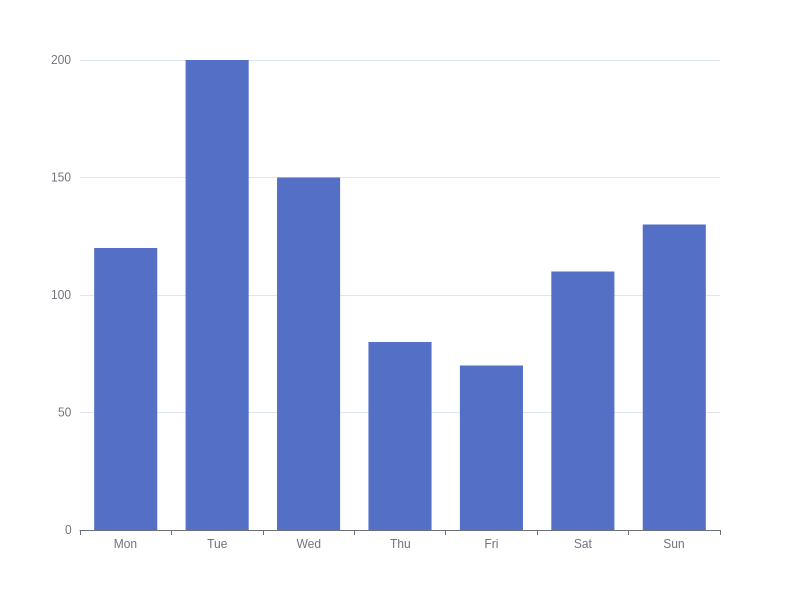
## Install
Using Makefile.PL:
To install `Chart::ECharts` distribution, run the following commands.
perl Makefile.PL
make
make test
make install
Using App::cpanminus:
cpanm Chart::ECharts
## Documentation
- https://metacpan.org/release/Chart-ECharts
## Copyright
- Copyright 2024 © Giuseppe Di Terlizzi