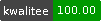NAME
Wcpancover - Web-Interface to cpancover.com


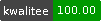
 SYNOPSIS
$ wcpancover setup
$ wcpancover daemon
DESCRIPTION
Wcpancover is a Perl web apllication.
INSTALLATION
Wcpancover uses well-tested and widely-used CPAN modules, so
installation should be as simple as
$ cpanm Wcpancover
when using App::cpanminus. Of course you can use your favorite CPAN
client or install manually by cloning the "SOURCE REPOSITORY".
SETUP
Environment
Although most of Wcpancover is controlled by a configuration file, a few
properties must be set before that file can be read. These properties
are controlled by the following environment variables.
"WCPANCOVER_HOME"
This is the directory where WCpanCover expects additional files.
These include the configuration file and log files. The default
value is the current working directory ("cwd").
"WCPANCOVER_CONFIG"
This is the full path to a configuration file. The default is a file
named wcpancover.conf in the "WCPANCOVER_HOME" path, however this
file need not actually exist, defaults may be used instead. This
file need not be written by hand, it may be generated by the
"wcpancover config" command.
The wcpancover command line application
WCpanCover installs a command line application, "wcpancover". It
inherits from the mojo command, but it provides extra functions
specifically for use with Wcpancover.
config
$ wcpancover config [options]
This command writes a configuration file in your "WCPANCOVER_HOME" path.
It uses the preset defaults for all values, except that it prompts for a
secret. This can be any string, however stronger is better. You do not
need to memorize it or remember it. This secret protects the cookies
employed by Wcpancover from being tampered with on the client side.
WCpanCover does not need to be configured, however it is recommended to
do so to set your application's secret.
The "--force" option may be passed to overwrite any configuration file
in the current working directory. The default is to die if such a
configuration file is found.
setup
$ wcpancover setup
This step is required. Run "wcpancover setup" to setup a database. It
will use the default DBI settings (SQLite) or whatever is setup in the
"WCPANCOVER_CONFIG" configuration file.
RUNNING THE APPLICATION
$ wcpancover daemon
After the database is has been setup, you can run "wcpancover daemon" to
start the server.
You may also use morbo (Mojolicious' development server) or hypnotoad
(Mojolicious' production server). You may even use any other server that
Mojolicious supports, however for full functionality it must support
websockets. When doing so you will need to know the full path to the
"wcpancover" application. A useful recipe might be
$ hypnotoad `which wcpancover`
where you may replace "hypnotoad" with your server of choice.
Logging
Logging in WCpanCover is the same as in Mojolicious. Messages will be
printed to "STDERR" unless a directory named log exists in the
"WCPANCOVER_HOME" path, in which case messages will be logged to a file
in that directory.
TECHNOLOGIES USED
* Mojolicious - a next generation web framework
for the Perl programming language
* DBIx::Class - an extensible and
flexible Object/Relational Mapper written in Perl
* Bootstrap - the CSS/JS library
from Twitter
* jQuery - jQuery
SEE ALSO
* Devel::Cover
*
SOURCE REPOSITORY
AUTHOR
Helmut Wollmersdorfer,
COPYRIGHT AND LICENSE
Copyright (C) 2015 by Helmut Wollmersdorfer
This library is free software; you can redistribute it and/or modify it
under the same terms as Perl itself.
SYNOPSIS
$ wcpancover setup
$ wcpancover daemon
DESCRIPTION
Wcpancover is a Perl web apllication.
INSTALLATION
Wcpancover uses well-tested and widely-used CPAN modules, so
installation should be as simple as
$ cpanm Wcpancover
when using App::cpanminus. Of course you can use your favorite CPAN
client or install manually by cloning the "SOURCE REPOSITORY".
SETUP
Environment
Although most of Wcpancover is controlled by a configuration file, a few
properties must be set before that file can be read. These properties
are controlled by the following environment variables.
"WCPANCOVER_HOME"
This is the directory where WCpanCover expects additional files.
These include the configuration file and log files. The default
value is the current working directory ("cwd").
"WCPANCOVER_CONFIG"
This is the full path to a configuration file. The default is a file
named wcpancover.conf in the "WCPANCOVER_HOME" path, however this
file need not actually exist, defaults may be used instead. This
file need not be written by hand, it may be generated by the
"wcpancover config" command.
The wcpancover command line application
WCpanCover installs a command line application, "wcpancover". It
inherits from the mojo command, but it provides extra functions
specifically for use with Wcpancover.
config
$ wcpancover config [options]
This command writes a configuration file in your "WCPANCOVER_HOME" path.
It uses the preset defaults for all values, except that it prompts for a
secret. This can be any string, however stronger is better. You do not
need to memorize it or remember it. This secret protects the cookies
employed by Wcpancover from being tampered with on the client side.
WCpanCover does not need to be configured, however it is recommended to
do so to set your application's secret.
The "--force" option may be passed to overwrite any configuration file
in the current working directory. The default is to die if such a
configuration file is found.
setup
$ wcpancover setup
This step is required. Run "wcpancover setup" to setup a database. It
will use the default DBI settings (SQLite) or whatever is setup in the
"WCPANCOVER_CONFIG" configuration file.
RUNNING THE APPLICATION
$ wcpancover daemon
After the database is has been setup, you can run "wcpancover daemon" to
start the server.
You may also use morbo (Mojolicious' development server) or hypnotoad
(Mojolicious' production server). You may even use any other server that
Mojolicious supports, however for full functionality it must support
websockets. When doing so you will need to know the full path to the
"wcpancover" application. A useful recipe might be
$ hypnotoad `which wcpancover`
where you may replace "hypnotoad" with your server of choice.
Logging
Logging in WCpanCover is the same as in Mojolicious. Messages will be
printed to "STDERR" unless a directory named log exists in the
"WCPANCOVER_HOME" path, in which case messages will be logged to a file
in that directory.
TECHNOLOGIES USED
* Mojolicious - a next generation web framework
for the Perl programming language
* DBIx::Class - an extensible and
flexible Object/Relational Mapper written in Perl
* Bootstrap - the CSS/JS library
from Twitter
* jQuery - jQuery
SEE ALSO
* Devel::Cover
*
SOURCE REPOSITORY
AUTHOR
Helmut Wollmersdorfer,
COPYRIGHT AND LICENSE
Copyright (C) 2015 by Helmut Wollmersdorfer
This library is free software; you can redistribute it and/or modify it
under the same terms as Perl itself.